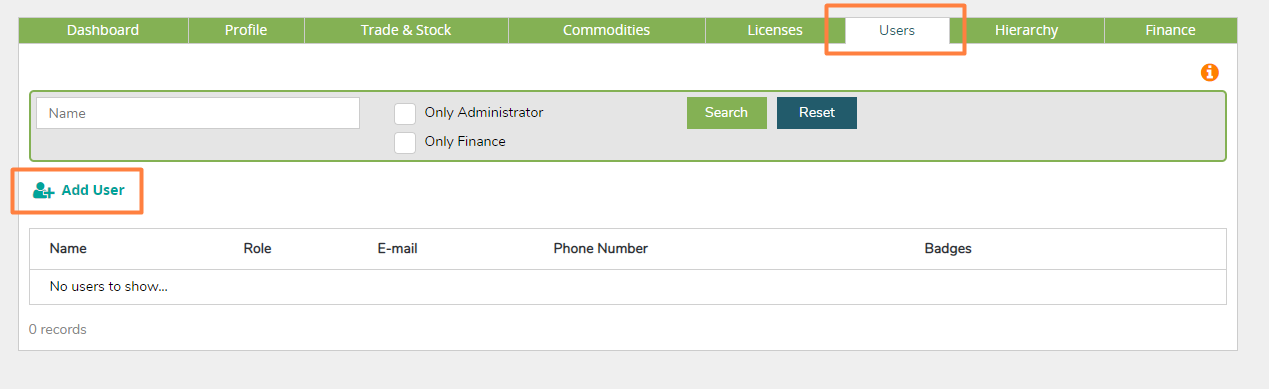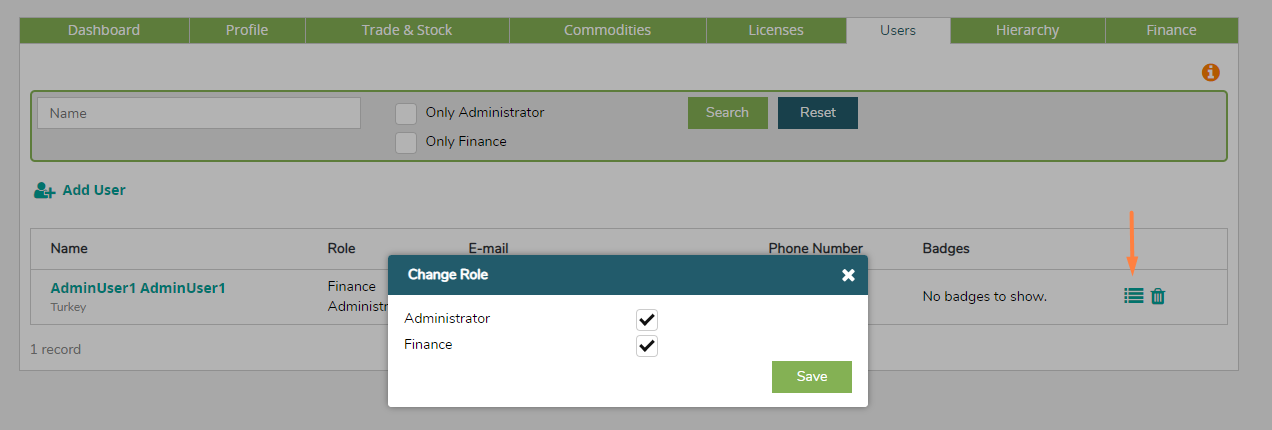4. Manage your settings
4.1. Add users
Only administrator users can add a new user by clicking ‘+Add User’ under the Users tab in their profile. Please note: you do not need to register your company again if your company has already been registered by your colleague(s) before. This will create duplicates.
You can add the person by filling in their details. When you, as the Administrator, add a USER to the account, you will need to inform the added person about the following:- username
- password that you created for the new user
Afterwards the new user can change their password.
Do not forget to assign the correct role once you added a new user!